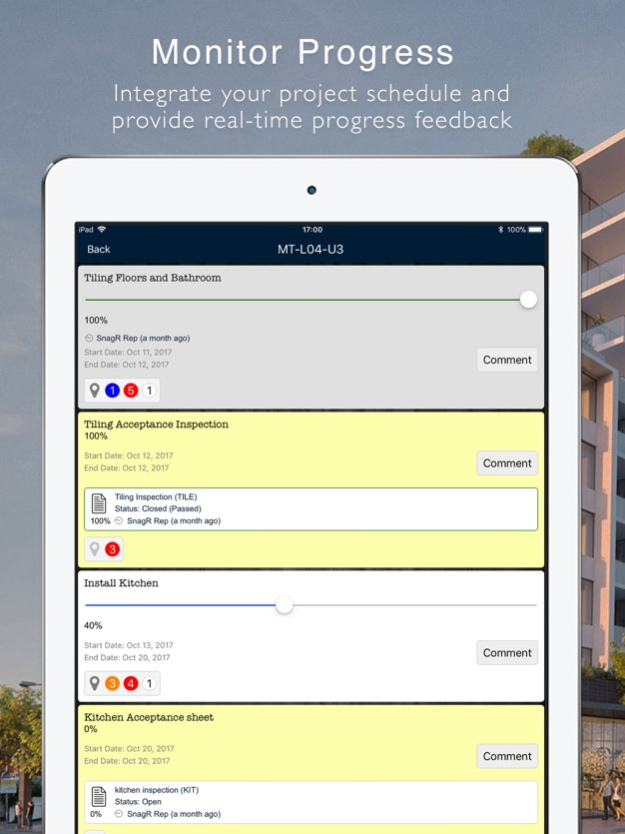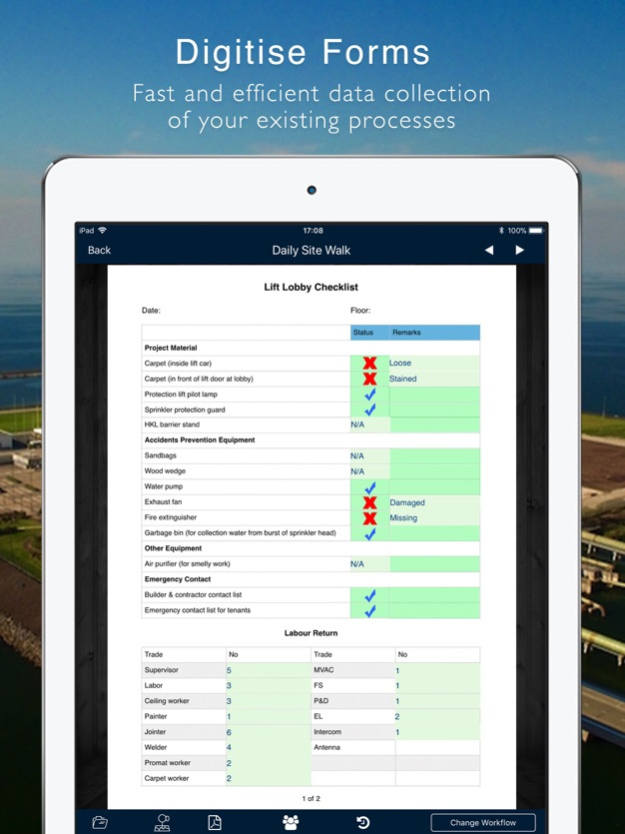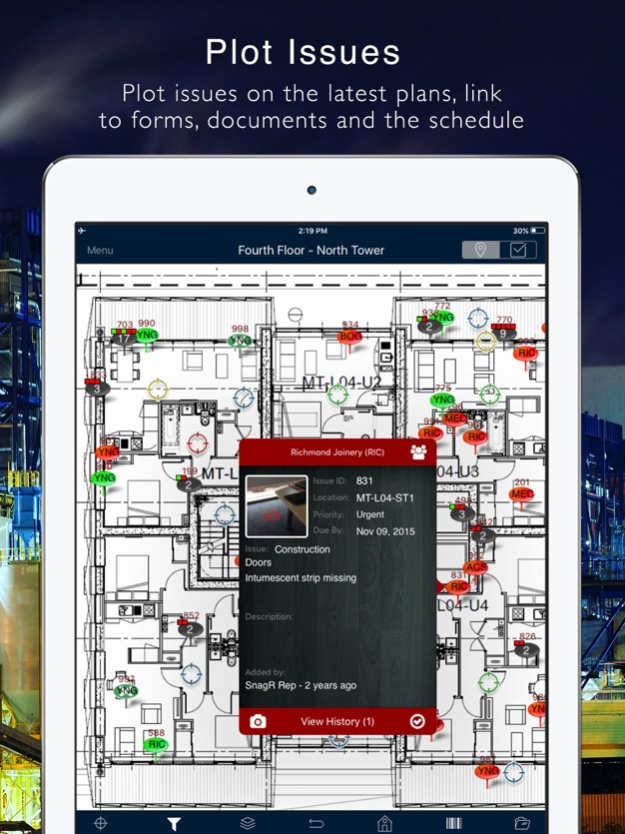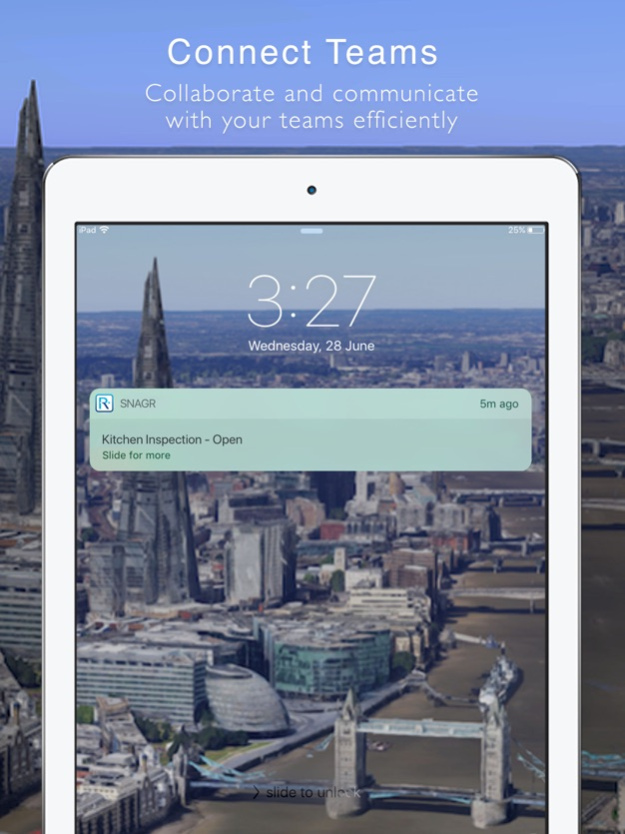SnagR 4.164.5
Continue to app
Free Version
Publisher Description
SnagR is designed to monitor the progress of complex projects, providing the easiest way to capture field data, automate reporting and visualise sophisticated analytics.
Generate and get access to real-time progress information as you move around the site during inspections.
Main Features:
* Integrate your project schedule and provide real-time progress feedback
* Plot issues on the latest plans, link to forms, documents and the schedule
* Defect Management (comprehensive suite)
* Site Inspections (Room data sheets, progress monitor, company standards and recurring)
* Professional Reports (email and print services)
* Mobile Document Repository (reference project drawings on phones and tablets)
* Sync to project websites using wifi or 3G
* Multi Lingual versions available in Arabic, Chinese, Portuguese and other languages
* Used by Main contractors, Sub Contractors, CoWs, Consultants – configurable to individual users
* All project data is fully configurable by Project Staff
* Full audit trails showing author and date-time
snagR offers a simple and accessible way of plotting work using visual symbols in exact locations of the construction site. Symbols, descriptions, assignments, photos (with markup), due by dates, signatures and attached documents are used to accurately define the work that has been done or needs to be done.
Oct 5, 2023
Version 4.164.5
Bug fixes
About SnagR
SnagR is a free app for iOS published in the Office Suites & Tools list of apps, part of Business.
The company that develops SnagR is SnagR Software Ltd. The latest version released by its developer is 4.164.5.
To install SnagR on your iOS device, just click the green Continue To App button above to start the installation process. The app is listed on our website since 2023-10-05 and was downloaded 4 times. We have already checked if the download link is safe, however for your own protection we recommend that you scan the downloaded app with your antivirus. Your antivirus may detect the SnagR as malware if the download link is broken.
How to install SnagR on your iOS device:
- Click on the Continue To App button on our website. This will redirect you to the App Store.
- Once the SnagR is shown in the iTunes listing of your iOS device, you can start its download and installation. Tap on the GET button to the right of the app to start downloading it.
- If you are not logged-in the iOS appstore app, you'll be prompted for your your Apple ID and/or password.
- After SnagR is downloaded, you'll see an INSTALL button to the right. Tap on it to start the actual installation of the iOS app.
- Once installation is finished you can tap on the OPEN button to start it. Its icon will also be added to your device home screen.